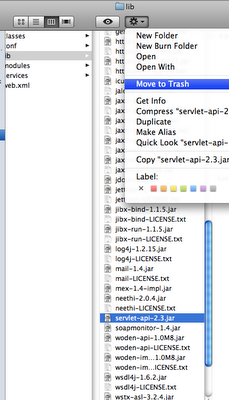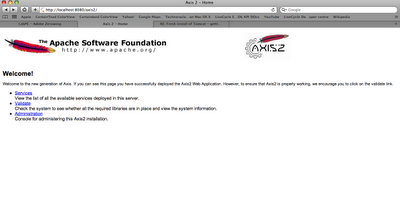So how do you solve it? It is not too hard but a bit tricky. First, open up the axis2.war file. On Mac OS X, you can do this by using StuffIt.app. Just navigate in finder to the directory containing axis2.war, control-click, select “Open with…”, and then choose ~/Applications/StuffIt.app. This will expand the WAR file in the same directory.
Within the directory, there are two files you have to get rid of. I first tried to delete xml-apis-1.3.04.jar and xercesImpl-2.8.1.jar thinking that should work. This is shown below.
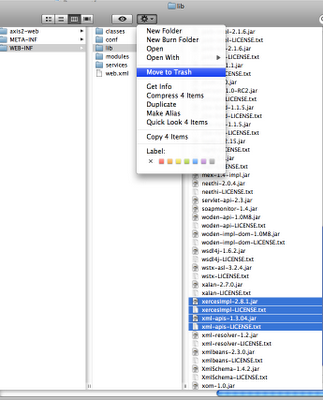
It actually did but lead to another problem (later). To get all the files back into a war, you have to do two things. The first is to use the command "jar -cvf
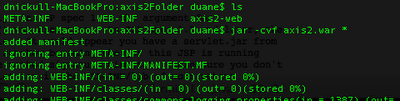
After this, on a Unix-based system, you have to change the permissions to ensure the file is usable by the app server. Use the chmod 775
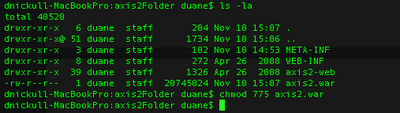
Figuring I had this problem licked, I started up the appserver. It started fine, however when I went to navigate to the http://localhost:8080/axis2/ URL, I got another error. This time is was a mismatch in impedance between the JSP servlet jars. The error comes out as "The method getJspApplicationContext(ServletContext) is undefined for the type JspFactory". The problem is that the build of axis2 I downloaded had an older version that did not have the same method. Once again, to rectify this, open up the axis2.war file and remove another file called "servlet-api-2.3.jar". Repackage the war file and chmod it so that it is executable by the app server.