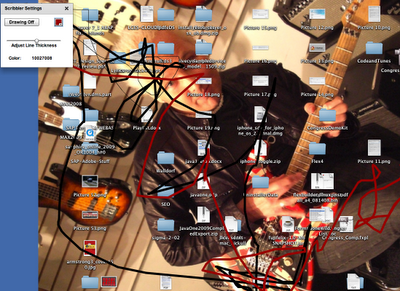Peter Armstrong, Flex expert and author of Flexible Rails, is working on a simple Flex 4 beginner book: Hello! Flex 4 <
http://www.manning.com/armstrong3> . It's a intro manual to get up and running on Flex 4 without getting bogged down in too much technical detail. Along the way, Peter walks the reader through building their own Flex app called SocialStalkr, which is a mashup of Yahoo! Maps and Twitter.

The book is currently in the Manning Early Access Program <
http://manning.com/about/meap.html> , which enables readers to get the book as it's being written. If you or someone you know is eager to get started with Flex, this would be the perfect primer to pick up.
Here is what the site says about the book:
| Table of Contents | Resources |
1. Getting started - FREE
2. ActionScript 3, XML and E4X - AVAILABLE
3. Hello Spark: Primitives, Components, FXG and MXML Graphics and Video - AVAILABLE
4. Beyond Basics: Spark Containers and Layouts, View States, Effects, Styling and the Component Lifecycle - AVAILABLE
5. Halo Flex 4: Using Halo Components like DataGrid, ViewStack, TabNavigator Accordion and Title Window - AVAILABLE
6. Building User Friendly Forms using Flex Formatters and Validators - AVAILABLE
7. Building a Real Application using Cairngorm: SocialStalkr, A Twitter plus Yahoo Maps Mashup - AVAILABLE | |
DESCRIPTION
With Flex 4 you can easily add color and life to your web applications by introducing dynamic user features, slick transitions, and eye-catching animations. Flex also provides powerful data handling capabilities so you can build industrial-strength applications. And it's open source, so you can get started without forking over a lot of your hard-earned cash.
We think it should be just as much fun to learn Flex as it is to use Flex. Hello! Flex 4 shows you everything you need to know to get started with Flex 4 without bogging you down in obscure detail or academic edge cases. In this entertaining, hands-on book, you'll quickly move from Hello World into the techniques you'll need to use Flex effectively.
You'll start by progressing through 26 self-contained workshop items, which include everything from small one-page examples, to a 3D rotating haiku, to building a Connect Four game. Finally, in the last chapter you'll build a full Flex application called 'SocialStalkr': an interesting mashup of Twitter and Yahoo Maps that lets you 'stalk' your friends by showing specially formatted Twitter tweets on a Yahoo map.
WHAT'S INSIDE:
- Create engaging animations and transitions
- Handle and manage user input
- Access and display data
- Communicate effectively with the server
- Build a complete Flex 4 application
Whether you're a weekend developer or you have great plans for Flex, Hello! Flex 4 is a great place to start.