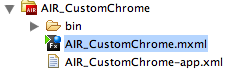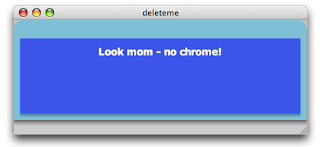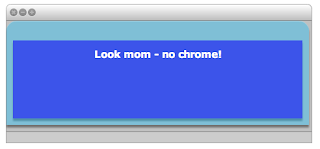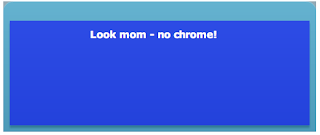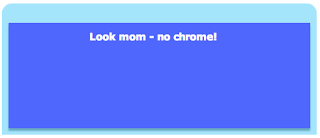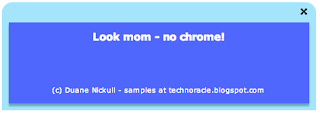We now have the final list of Enterprise & Collaboration tracks for Adobe MAX 2007 being held Sept 30-Oct 4 in Chicago, IL. The track focuses on topics like SOA and Web 2.0 Design Patterns for the enterprise and it has lots of PDF, LiveCycle, Flex, AIR and Acrobat Connect sessions. This is just a sample of the training and tracks offered at MAX 2007. There are four other tracks plus Boot Camps and more. If you are looking for LiveCycle or LiveCycle ES training, this is *the* place to be in 2007.
So what are you waiting for - sign up here now ;-)Adding Dimension to Your Content with Acrobat 3D
Skill: Intermediate
Acrobat
This session covers the Acrobat 3D JavaScript API. Learn how to add script-based interactivity to 3D content inside PDF documents. We'll also explain how to create controls in the enclosing document for vertical solutions such as manufacturing. The session will provide scripting samples for developers as well as an overview of the new features available in the latest product release.
Monday, October 1 3:15 pm - 4:15 pm Grayson Lang, Rak Bhalla
Tuesday, October 2 1:30 pm - 2:30 pm Grayson Lang, Rak Bhalla
------------
Adobe Hosted Services: Web APIs and Mashups
Skill: General Audience
Connect, LiveCycle
This session will provide an overview of Adobe's newly announced "connected documents" initiatives. Learn about these new and exciting methods for improving document collaboration using Adobe technologies.
Monday, October 1 11:30 am - 12:30 pm Patrick Rodriguez, Nigel Pegg
Tuesday, October 2 2:45 pm - 3:45 pm Patrick Rodriguez, Nigel Pegg
------------
Adobe's "Mars" Project: XML-friendly PDF
Skill: Intermediate
Acrobat
This session will explore the decisions behind the "Mars" project, the effort to design a pure XML file format for expressing PDF. The talk will delve into the structure of the logical data model and review the major components. The presenters will show examples and discuss future plans for "Mars".
Tuesday, October 2 9:15 am - 10:15 am Joel Geraci
Wednesday, October 3 1:45 pm - 2:45 pm Joel Geraci
------------
Boot Camp for LiveCycle
Skill: Advanced
LiveCycle, Flex
Write code together with the LiveCycle development team in this three-hour collaborative session. Boot Camp provides a mixture of short presentations, workshops, and free-form coding. Make sure to bring your laptop, your best questions, your most desired features, your coolest projects to share, and be ready to learn something new.
Wednesday, October 3 9:00 am - 12:30 pm Matt Butler, Christoph Rooms
------------
Case Study: Advanced Real-World PDF Examples
Skill: General Audience
Acrobat
This session will showcase some very technically advanced PDF documents created for real-world applications by the Adobe developer/integrator community. We'll focus on four core examples from various vertical industries to show the depth and breadth of use of PDF for information delivery. Each case will examine the "code behind" and relay other developer and business tactics used in the sample.
Monday, October 1 2:00 pm - 3:00 pm Joel Geraci, Thom Parker
Tuesday, October 2 1:30 pm - 2:30 pm Joel Geraci, Thom Parker
------------
Case Study: How Reuters is Changing Step with Adobe Products
Skill: General Audience
Connect
Charles Jennings, global head of learning at Reuters, will present how this global information company is transforming its learning practices with Adobe technology. He will also explore Reuters' work with 24/7 performance support tools and a range of new learning approaches. Reuters works in the fast-moving world of banks and brokerages, supplying indispensable news and data that keeps the financial markets running. Speed and accuracy are key to Reuters' success, in both its services and the way in which it develops and trains its employees.
Monday, October 1 11:30 am - 12:30 pm Charles Jennings
Tuesday, October 2 1:30 pm - 2:30 pm Charles Jennings
------------
Case Study: Leading-Edge Use of PDF Documents in the Financial Industry
Skill: General Audience
LiveCycle
BusinessEdge, a business and technology consulting firm, will showcase how Adobe technology can help make the account enrollment process more engaging and more streamlined.
Monday, October 1 2:00 pm - 3:00 pm
Tuesday, October 2 2:45 pm - 3:45 pm
------------
Case Study: Transforming eGovernment with Software as a Service (SaaS)
Skill: General Audience
LiveCycle
This session will describe the design, development, and implementation of an eForms solution for a large consortium of local government agencies. The project included the development of 20-plus Adobe LiveCycle Form templates shared by all of the agencies. The resulting service is hosted and managed using a new Form Hosting product called FormCenter. FormCenter has been developed by Avoka Technologies for government and large organizations that need to implement customer-facing eForms solutions.
Monday, October 1 4:30 pm - 5:30 pm Philip Copeland
Wednesday, October 3 1:45 pm - 2:45 pm Philip Copeland
------------
Collaborative Hosted Services Roadmap
Skill: General Audience
Connect, LiveCycle
Come learn about Adobe's Collaborative Hosted Services. We'll provide a roadmap and introduction to new services being announced during MAX 2007.
Monday, October 1 3:15 pm - 4:15 pm Erik Larson
Wednesday, October 3 4:15 pm - 5:15 pm Erik Larson
------------
Documents 2.0: The Next Generation of Document Collaboration
Skill: Intermediate
Connect, LiveCycle
Documents are often the user's interface to any enterprise architecture, including SOA and web service infrastructures. Come learn more about using documents as front ends to your applications and solutions. See how the new web services-based family of servers from Adobe provides PDF file generation capability, document storage and sharing, and additional features to enhance your solutions and document roundtripping. This session will include an overview of these document services, the web services interface, and demonstrations of the capabilities of Adobe Integrated Runtime, Acrobat, and Flex (including LiveCycle Data Services).
Tuesday, October 2 9:15 am - 10:15 am Mark Grilli
Wednesday, October 3 3:00 pm - 4:00 pm Mark Grilli
------------
Everything You Want to Know about LiveCycle Form Guides
Skill: Intermediate
LiveCycle
This presentation begins with a general overview of LiveCycle Forms ES and then dives into how to use it as part of a data capture solution. From there, the presentation takes an in-depth look at Form Guides, which enable the creation of wizard-style Flash interfaces using Flex to make form filling easier and more intuitive, and allow for data exchange with the PDF form view.
Monday, October 1 4:30 pm - 5:30 pm Anthony Rumsey
Wednesday, October 3 4:15 pm - 5:15 pm Anthony Rumsey
------------
Extending the Product Lifecycle Management Enterprise with Adobe
Skill: General Audience
LiveCycle
Learn how Adobe LiveCycle products can enhance and extend the PLM Enterprise. This session will identify key weaknesses that exist in PLM products and describe how Adobe LiveCycle products can be used to address them. We will present a case study, demonstrate key functionality, and provide valuable ROI information that can be used to maximize the value of a PLM investment.
Tuesday, October 2 9:15 am - 10:15 am Jason Enzweiler
Tuesday, October 2 4:00 pm - 5:00 pm Jason Enzweiler
------------
Forms Gone Wild
Skill: Intermediate
LiveCycle
This session focuses on the user experience of forms and provides form designers with vital information on creating and deploying form solutions that facilitate a rich user experience. We'll share a top ten list of bad form design elements that apply to PDF, HTML, and Flex and Adobe Integrated Runtime (AIR) technologies.
Tuesday, October 2 9:15 am - 10:15 am Duane Nickull
Wednesday, October 3 4:15 pm - 5:15 pm Duane Nickull
------------
Hands On: Adobe Acrobat: I didn't know you could do that!
Skill: General Audience
Acrobat
Learn powerful techniques for using Adobe Acrobat 8, including scripting in Acrobat and programmatically controlling Acrobat and Reader. We'll cover working with a form, adding some JavaScript to manipulate a PDF document, embedding multimedia, setting up and participating in a PDF review cycle, and more. Get questions answered by a veteran PDF guru, and see tips and tricks used by expert PDF developers. Samples will be distributed.
Monday, October 1 2:00 pm - 3:30 pm Lori DeFurio
Tuesday, October 2 3:30 pm - 5:00 pm Lori DeFurio
Wednesday, October 3 1:45 pm - 3:15 pm Lori DeFurio
Wednesday, October 3 3:45 pm - 5:15 pm Lori DeFurio
------------
Hands On: Building a LiveCycle Center of Excellence
Skill: General Audience
LiveCycle
Learn how a Fortune 100 financial institution built a Center of Excellence around the Adobe LiveCycle product suite. Understand the business drivers that justified procuring Adobe's enterprise-strength software in an environment where multiple Business Process Management (BPM) tools existed. This methodology and lessons-learned session will demonstrate the necessary steps to create and implement a solution team that can increase delivery bandwidth by handling numerous endeavors simultaneously. Qualifying business opportunities, ensuring successful business solutions, implementing standards-based development, constructing a successful delivery team, managing system performance, and monitoring business metrics are all highlighted in this 90-minute session.
Tuesday, October 2 8:30 am - 10:00 am Justin Klei
Wednesday, October 3 1:45 pm - 3:15 pm Justin Klei
------------
Hands On: Building an Application Using LiveCycle ES
Skill: Intermediate
LiveCycle
This interactive session provides an overview of LiveCycle Enterprise Suite and then drills down into the primary components in the context of building an application. We'll also discuss the use case for LiveCycle ES in the industry and compare it to other platforms. NOTE: This is a deep-dive into LiveCycle ES where the participants can follow along on computers, but not where they are coding themselves.
Monday, October 1 11:30 am - 1:00 pm Sanga Viswanathan, Gary Gilchrist
Monday, October 1 4:00 pm - 5:30 pm Sanga Viswanathan, Gary Gilchrist
------------
Hands On: Building Custom Applications with LiveCycle Workspace
Skill: Advanced
LiveCycle, Flex
LiveCycle Workspace provides an intuitive Flex based user experience for initiating and participating in LiveCycle based forms and processes. LiveCycle Workspace provides Flex components, CSS templates, and UI source code to allow customers to customize and extend Workspace. This presentation walks through Workspace components, the underlying SDK, and deployment topologies, including customization.
Tuesday, October 2 1:30 pm - 3:00 pm Mark Bartel
Tuesday, October 2 3:30 pm - 5:00 pm Mark Bartel
Wednesday, October 3 1:45 pm - 3:15 pm Mark Bartel
Wednesday, October 3 3:45 pm - 5:15 pm Mark Bartel
------------
Hands On: Case Study: Insurance Agency Collaboration
Skill: General Audience
LiveCycle
Assurant will discuss how they have used Adobe technology to collaborate more effectively with their independent agent channels.
Monday, October 1 11:30 am - 1:00 pm
Monday, October 1 4:00 pm - 5:30 pm
------------
Hands On: Designing Dynamic Forms with LiveCycle Designer 8
Skill: Intermediate
Acrobat, LiveCycle
Learn how to design forms that people will love. This session examines the elements of good form design with hands-on examples in LiveCycle Designer 8. The session explores important concepts in graphic design and interaction design and shows how these concepts relate to successful form design. Too often, the people filling out forms are frustrated and confused by poorly designed forms. This session will improve your knowledge of design and your thinking about good form design. This session is led by J.P. Terry and there is more information on the SmartDoc website (www.smartdoctech.com).
Monday, October 1 2:00 pm - 3:30 pm J.P. Terry
Monday, October 1 4:00 pm - 5:30 pm J.P. Terry
Wednesday, October 3 11:00 am - 12:30 pm J.P. Terry
------------
Hands On: Designing PDF Forms and Flex-based Form Guides
Skill: Intermediate
LiveCycle
Get up-close and personal with Flex and XFA in this hands-on training session. You will learn how these two powerful technologies can be used together to offer your customers the best online and offline form-filling experiences. We will cover basic form design, scripting and data binding techniques while creating a dynamic PDF form which we will then easily re-purpose to a rich Flash-based wizard, deployable from LiveCycle Forms ES, using the Guide Builder tool.
Monday, October 1 2:00 pm - 3:30 pm Stefan Cameron
Tuesday, October 2 8:30 am - 10:00 am Stefan Cameron
Tuesday, October 2 3:30 pm - 5:00 pm Stefan Cameron
Wednesday, October 3 3:45 pm - 5:15 pm Stefan Cameron
------------
Hands On: LiveCycle ES Business Process Management and Design
Skill: Intermediate
LiveCycle
In this session, we'll explain the process management functionality in Adobe LiveCycle Enterprise Suite. Topics will include components, control flow, data types and mappings, exception handling, events, parallel flows, security, subprocesses, transactions, versioning, short- vs. long-lived processing, and reporting.
Monday, October 1 2:00 pm - 3:30 pm Matt Butler
Tuesday, October 2 8:30 am - 10:00 am Matt Butler, Bob Bailey
------------
Hands On: Rapid Training: Building a Curriculum in 60 Minutes or Less
Skill: General Audience
Connect
Learn to build a curriculum in an hour or less from start to delivery using Adobe Acrobat Connect Professional (formerly Macromedia Breeze). We'll cover authoring content, managing enrollment, and tracking participation.
Monday, October 1 11:30 am - 1:00 pm Randah McKinnie
Monday, October 1 4:00 pm - 5:30 pm Randah McKinnie
Tuesday, October 2 1:30 pm - 3:00 pm Randah McKinnie
Wednesday, October 3 1:45 pm - 3:15 pm Randah McKinnie
------------
Leveraging PDF within Adobe AIR Applications
Skill: Intermediate
Adobe Integrated Runtime, Acrobat
Adobe AIR is a cross-OS runtime that allows developers to leverage their existing web development skills (Flash, Flex, HTML,PDF, JavaScript, Ajax, etc.) to build rich Internet applications that can be deployed to the desktop. This session will examine how Adobe AIR applications can utilize PDF content alongside HTML and Flash. We will explore how PDF content can be interacted with using Adobe AIR functionality, integration, and scripting.
Monday, October 1 2:00 pm - 3:00 pm Rick Borstein
Tuesday, October 2 4:00 pm - 5:00 pm Rick Borstein
------------
LiveCycle Digital Security and Certification
Skill: Beginner
LiveCycle, Acrobat
This session will focus on the persistent rights management and document security technologies in the LiveCycle Enterprise Suite. The components explored will include LiveCycle Digital Signatures ES, LiveCycle Rights Management (formerly Policy Server), and LiveCycle User Manager. The thrust of the talk will focus on LiveCycle ES as a service oriented platform for delivering key interactions with remote clients but will also showcase core capabilities and delve quickly into SDK's and API's for developers.
Monday, October 1 4:30 pm - 5:30 pm Duane Nickull
Wednesday, October 3 1:45 pm - 2:45 pm Duane Nickull
------------
LiveCycle ES: Building Applications
Skill: General Audience
LiveCycle
In this one-day intensive course, you'll learn how to develop, streamline, integrate, and protect composite applications across geographical and organization boundaries with Adobe LiveCycle Enterprise Suite. By enabling service-oriented architecture (SOA) and business process management (BPM), LiveCycle ES allows both business and IT professionals to visually assemble end-to-end processes that unify systems, people, business rules, and web services quickly and flexibly. The basics of SOA solutions and using rich Internet applications are introduced, followed by an in-depth walkthrough of designing, deploying, and monitoring processes. We'll cover the use of form guides and Flex, development of web services to build the composite application, and the use of business rules in processes.
Sunday, September 3 09:00 am - 5:00 pm Bob Bailey
------------
LiveCycle Rights Management ES: Its Purpose, Scope, and Integration with Various Technologies and Formats
Skill: General Audience
Connect
In this session, we'll provide an overview of Adobe LiveCycle Rights Management ES and how it is used to protect content. Afterward, the session will focus on some common integration tasks, including integration with enterprise content management (ECM) software, product lifecycle management (PLM) software, authentication environments (such as ActiveDirectory and LDAP), and multiple file formats. Topics will include Rights Management Customer Configuration and architecture, integration strategy, integration points, and open-source products.
Monday, October 1 3:15 pm - 4:15 pm Shashi Rai
Wednesday, October 3 11:00 am - 12:00 pm Shashi Rai
------------
Pimp My PDF
Skill: Intermediate
Acrobat
Learn about developer interfaces, JavaScript, custom stamps, multimedia, and unconventional uses of form fields in Acrobat 8 to bring your documents to life and/or build Acrobat into your mission-critical application
Tuesday, October 2 2:45 pm - 3:45 pm Thom Parker
Wednesday, October 3 3:00 pm - 4:00 pm Thom Parker
------------
Realizing SOA Enterprise Architecture with LiveCycle ES
Skill: Advanced
LiveCycle
This session will walk through LiveCycle Enterprise Suite, a first-class implementation of the OASIS Reference model for SOA. We'll illustrate the overall architecture and major component groupings, including the core service container and service invocation layer. From there, the session will discuss the various architectural methods in which LiveCycle could be integrated into both front-end and back-end office systems, covering the "out-of-the-box" mechanisms available from LiveCycle ES for integration using e-mail, SQL, messaging, and web services. Also covered are more advanced use cases through component development, scripting, connectors, and leveraging existing middleware.
Monday, October 1 3:15 pm - 4:15 pm Charlton Barreto, Michael Moore
Tuesday, October 2 4:00 pm - 5:00 pm Charlton Barreto, Michael Moore
------------
SAP Interactive Forms by Adobe
Skill: General Audience
LiveCycle
Learn how a leading edge enterprise streamlined their processes by automating forms workflows with SAP Interactive Forms by Adobe, a key component in the SAP NetWeaver SOA platform. SAP Interactive Forms by Adobe allow the elimination of paper forms processes and enable users (regular and ad-hoc) interact with SAP back-end software in a document-centric workflow. Based on PDF document technology, they allow users enter and manipulate SAP data online or offline and on any platform through the ubiquitously deployed, free Adobe Reader.agent channels, improving agent productivity and loyalty.
Wednesday, October 3 9:30 am - 10:30 am
Wednesday, October 3 3:00 pm - 4:00 pm
------------
The Future of PDF and Standards
Skill: General Audience
Acrobat
In this session, we'll cover the details of Adobe's January 2007 announcement that it will submit PDF to the ISO as a public open standard. We'll also discuss the strategy of having multiple subsets of PDF also be ISO standards (PDF/A is ISO 19005-1 and PDF/X is ISO 15930-1). We'll also introduce Mars, an experimental, XML-friendly serialization of PDF introduced by Adobe, and discuss it within the context of the standards initiatives.
Monday, October 1 11:30 am - 12:30 pm Jim King
Tuesday, October 2 4:00 pm - 5:00 pm Jim King
------------