So how do you solve it? It is not too hard but a bit tricky. First, open up the axis2.war file. On Mac OS X, you can do this by using StuffIt.app. Just navigate in finder to the directory containing axis2.war, control-click, select “Open with…”, and then choose ~/Applications/StuffIt.app. This will expand the WAR file in the same directory.
Within the directory, there are two files you have to get rid of. I first tried to delete xml-apis-1.3.04.jar and xercesImpl-2.8.1.jar thinking that should work. This is shown below.
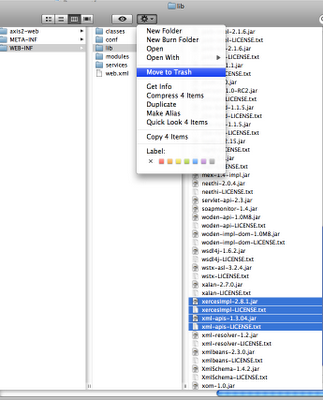
It actually did but lead to another problem (later). To get all the files back into a war, you have to do two things. The first is to use the command "jar -cvf
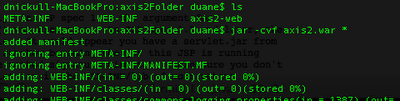
After this, on a Unix-based system, you have to change the permissions to ensure the file is usable by the app server. Use the chmod 775
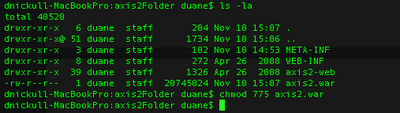
Figuring I had this problem licked, I started up the appserver. It started fine, however when I went to navigate to the http://localhost:8080/axis2/ URL, I got another error. This time is was a mismatch in impedance between the JSP servlet jars. The error comes out as "The method getJspApplicationContext(ServletContext) is undefined for the type JspFactory". The problem is that the build of axis2 I downloaded had an older version that did not have the same method. Once again, to rectify this, open up the axis2.war file and remove another file called "servlet-api-2.3.jar". Repackage the war file and chmod it so that it is executable by the app server.
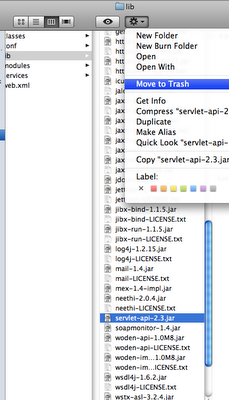
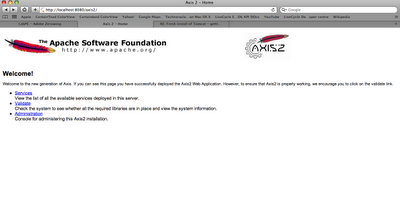
Hello Duane, i have been attended your workshop in Mexico City and let me say that youre one of the smartest person i ve ever met, i couldnt ask you a question yesterday, is something about dataservices:
ReplyDeleteif i have two instances of a DS pointing to the same destination, and if one of the collection associated to first changes why does the flag commitRequired in the second DS changes too?
change commitReq
dsOne yes true
dsTwo no true <---
--- shouldnt be false?
This comment has been removed by a blog administrator.
ReplyDeleteThank you very much for this helpful post.
ReplyDelete