Canadian Cybertech assists with Clean Technology adoption ranging from software systems architecture, system design and advancement of user experiences/security. We have over 25 years of experience helping companies gather the full and auditable requirements for IT projects to ensure success.
Friday, January 16, 2009
Duane's World Episode 15 - Web 2.0, Lance Armstrong, Brady Forrest
A personal plea: Lance Armstrong (7 time Tour de France winner) has the Lance Armstrong Foundation as a legacy to raise money to fight cancer. If you enjoy this episode, please visit LiveStrong and make a contribution to help fight cancer. Lance donated his time and energy to come and talk at the Web 2.0 event in San Francisco and I want to encourage everyone to give back to this important cause.
Flash Search Engine Optimization - Ichabod works!
Anyone interested in Flash SEO should take a close look at the output of the terminal. This shows exactly what was encountered for the given application. The API is not public nor is it known how Google will utilize SWF text content or weigh it against HTML text. Both of these are obviously secret for a good reason.
I am still running tests on earlier flash SEO posts and will likely have some Flash SEO tips within 6 weeks. It took longer than expected for Google to index the newly created data (had to keep checking the log files) and the bot has not reached very far into the SWF so far.
Thursday, January 15, 2009
Adobe Cloud Computing - LiveCycle ES Cloud instances!
In case you missed the big news on January 12, Adobe is now offering Adobe LiveCycle ES Developer Express. This is Adobe's first (but not last) major foray into the world of enterprise cloud computing. The LC ES Developer Express software is a full version of Adobe LiveCycle ES that is hosted in the Amazon Web Services cloud computing environment and provides a virtual, self-contained development environment where enterprise developers can prototype, develop, and test LiveCycle applications (*.lca files).
Feature set?
- Provides pre-installed, pre-configured virtual instances of LiveCycle ES.
- Reduce time required to download, install, and boot new server instances.
- Develop LC ES applications in a fraction of the time.
- Virtual instances can be used to build proof-of-concepts
The base installation provides the following LiveCycle ES server applications pre-installed:
- LiveCycle Forms ES
- LiveCycle Reader Extensions ES
- LiveCycle Rights Management ES
- LiveCycle Barcoded Forms ES
- LiveCycle Digital Certificate ES
- LiveCycle Output ES
- LiveCycle Process Management ES
- LiveCycle Content Services ES
- LiveCycle PDF Generator ES
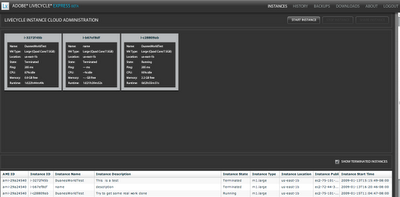
Once you get an instance up and running, it appears to be virtually running on localhost:8080. There is a small download called LiveCycle Developer Express (shown below), which then allows you to log in to the instance running in the cloud.
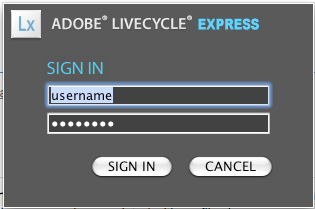 Once you log in, select the instance:
Once you log in, select the instance: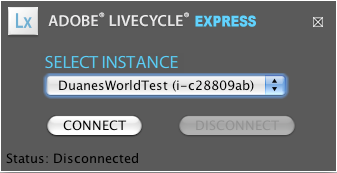 and hit "Connect". Once you connect, you will be able to log in by accessing the admin panel via a browser. The URL is http://localhost:8080/adminui/secured/admin.faces. Note below that I am now logged in as Admin while running it in the cloud from my Mac. What does this mean? LC ES on the Mac!!!
and hit "Connect". Once you connect, you will be able to log in by accessing the admin panel via a browser. The URL is http://localhost:8080/adminui/secured/admin.faces. Note below that I am now logged in as Admin while running it in the cloud from my Mac. What does this mean? LC ES on the Mac!!!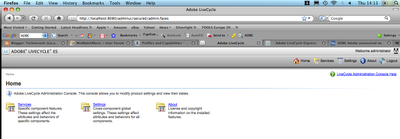
From here you can browse all running services on the instance:
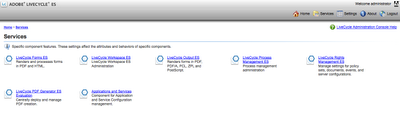
or manage endpoints:
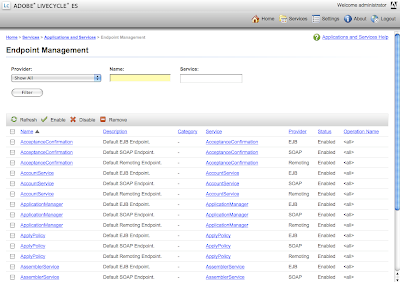
The service, available to all members of the Adobe Enterprise Developer Program, allows developers to bullet-proof their applications without having to invest in a development environment or test lab. I will be unveiling more on a future episode of Duane's World when we get into SOA and ESB cloud architecture.
Wednesday, January 14, 2009
LiveCycle ES Out of Memory Error
Out of Memory errors with LiveCycle ES JBoss turnkey installation
Issue
Out Of Memory (OOM) errors occur on an Adobe LiveCycle ES Update 1 JBoss turnkey installation. This issue is related to the MySQL JDBC driver version and the data source connection settings.
Caution: This update is strongly recommended.
Reason
Connection checking for the IDP_DS data source has been introduced in LiveCycle ES Update 1. Due to how connection checking is done by MySQL JDBC drivers prior to version 3.22.1 and how JBoss handles the validation result set, heap memory is being used with the JDBC driver, causing multiple open result sets. Because the JDBC driver installed as part of the turnkey installation is version 3.1.12, you must perform the tasks described in this article.
Solution
Obtaining and installing the JDBC driver
This section describes the tasks required to obtain and install the appropriate MySQL JDBC driver.
To obtain and install the driver:
- Obtain version 5.1.6 of the JDBC driver from the MySQL site by downloading the driver distribution kit mysql-connector-java-5.1.6.zip.
- Unzip the archive file and locate the mysql-connector-java-5.1.6-bin.jar file.
- Locate and delete the mysql-connector-java-3.1.12-bin.jar file in the [JBoss_root]\server\all\lib directory. The default location is C:\Adobe\LiveCycle8.2\jboss\server\all\lib.
- Copy the mysql-connsctor-java-5.1.6-bin.jar file to the [JBoss_root]\server\all\lib directory.
Changing data source settings
The data source settings as defined in the adobe-ds.xml file are intended for a heavy load with many concurrent connections and a long idle connection timeout (10 minutes). This results in a large number of prepared statements being cached on the heap. Reducing the idle connection timeout, the number of maximum open connections, and the size of the prepared statement cache for IDP_DS and EDC_DS will result in a reduction of heap memory allocated to the JDBC connections.
To modify the data source settings:
- Locate and open the adobe-ds.xml file in an editor. By default it is located in C:\Adobe\LiveCycle8.2\jboss\server\all\deploy.
- Locate the line
10
Note: Modify this value for both the IDP_DS and the EDC_DS definitions. - In the IDP_DS definition, locate
- In the EDC_DS definition, locate
Note: If the number of Rights Management requests is high, you may keep the default value for EDC_DS as 20.
- For both IDP_DS and EDC_DS definitions, locate
Note: Setting this value reduces the memory used by the cache and may need to be fine-tuned based on the transaction load on your system.
Changing JVM settings
The JBoss turnkey install sets a number of JVM arguments in the run.bat file and in the JBoss for Adobe LiveCycle ES service definition. After you have updated the JDBC driver, you can modify the run.bat file.
To modify the run.bat file:
- In a text editor, open the run.bat file located in C:\Adobe\LiveCycle8.2\jboss\bin.
- Delete the following arguments:
-XX:NewSize=500
-XX:MaxNewSize=500
-XX:SurvivorRatio=6If Content Services is not installed, the PermSize value can be reduced to 128 MB.
- Locate the
XX:PermSizesetting and modify the value to128M. - Save and close the file.
To modify the JBoss for Adobe LiveCycle ES service definition you must uninstall and reinstall the service with new JVM arguments specified.
Changing the JBossService settings
The JBoss server is configured using a batch file, InstallJBossService.bat that is created during system installation. During the turn-key setup of LiveCycle, LiveCycle PDF Generator ES support for native document conversion is an optional feature. The batch file will vary slightly, depending on whether you have enabled this feature.
If during the installation you chose to include this feature, then you will have entered a username and password into the LiveCycle setup. You will need to use this username and password to complete the reinstallation of the JBoss service.
To uninstall and reinstall the JBoss for Adobe LiveCycle ES service:
- In a text editor, open the InstallJBossService.bat file located in C:\Adobe\LiveCycle8.2\jboss.
- Delete the following arguments:
-XX:NewSize=500
-XX:MaxNewSize=500
-XX:SurvivorRatio=6If Content Services is not installed, the PermSize value can be reduced to 128 MB.
- (Optional) Locate the
XX:PermSizesetting and modify the value to128M. - Check if the last part of the .bat file contains
-user %1 -password %2. If so, native document conversion has been configured and you will need to enter the username and password when you reinstall the service.Note: This is not the JBoss service user but the user credentials for the account used to install the native application software (such as Microsoft Office).
- Save and close the file.
Note: You will need the username and password that the service is using. To find the username, open the Services control panel, right-click JBoss for Adobe LiveCycle ES, select Properties from the menu and select the Log On tab. The same username and password combination should be used as during the original install.
- From the Services control panel, stop the JBoss for Adobe LiveCycle ES service.
- Verify that the service is not running in the Service control panel or by entering the following command:
JBossService -status "Jboss for Adobe LiveCycle ES"The resulting message will indicate that the service has been stopped.
- From a command prompt, change to the C:\Adobe\LiveCycle8.2\jboss directory and enter the following command to uninstall the service:
JBossService -uninstall "Jboss for Adobe LiveCycle ES" - Reinstall the service. If native document conversion is enabled you will specify the username and password by entering the following command:
InstallJBossService [domain\username] [password]Where
[domain\username]and[password]are the credentials used during the original installation. If the ID is a local user, then it will be specified using the syntaxMACHINENAME\USERNAME. A domain login ID must be specified asDOMAIN\USERNAME.If native document conversion is enabled you will reinstall the service without specifying a login name using the following command:
InstallJBossService - Verify that the service is running in the Service control panel or by entering the following command:
JBossService -status "Jboss for Adobe LiveCycle ES"
Version Info
LiveCycle ES Update 1 (8.2.1)
TechNote Details
| Last Update: | 11-18-2008 |
| ID: | kb406231 |
| Permanent Link: | http://www.adobe.com/go/kb406231 |
Tuesday, January 13, 2009
Music 2.0 takes huge leap forward!
MixMatchMusic just announced it has acquired Mix2r, a web app that enables electronica artists to upload their music for remixing and for creating derivative works by other electronica artists, fans and music enthusiasts. Mix2r's community of musicians, DJs and fans features more than 6200 songs and music stems. MixMatchMusic also has a ton of online tools for remixing and widgets for remix contests.
"MixMatchMusic's combination with Mix2r adds a lot of dynamic new music to our library and brings us closer to the critical mass of stems and community needed to fuel our next stage of growth," said Charles Feinn, MixMatchMusic co-founder and CEO.
Both the Mix2r and MixMatchMusic sites use or will use Adobe® Flash® Platform technologies including Adobe Flash, Flex and Adobe® AIR™. These technologies will be used to create future versions of the combined site.
Emerging and indie artists win as a result of this combination. The breadth and depth of content and the number of people contributing to it adds energy and creativity to the community, and that in turn will attract more people and more great music.
This is big news for both Mix2r and MixMatchMusic and I look forward to seeing what the combined companies will provide. Congrats to both!